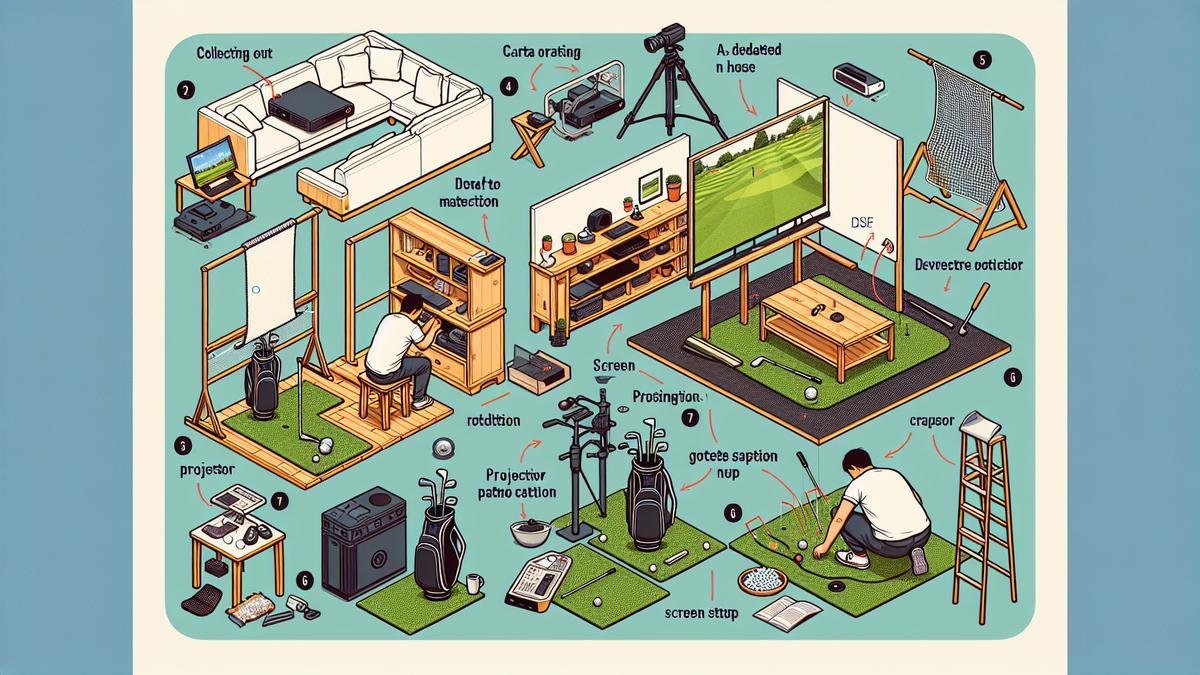Quick Tips for Your Home Golf Simulator Setup
- Choose a space with plenty of room.
- Get a quality projector or screen.
- Pick a reliable golf simulator software.
- Use proper lighting for better visuals.
- Set up a comfy area for practice.
Choosing the Right Space for Your Home Golf Simulator Setup
Factors to Consider for Space Selection
When picking a spot for your home golf simulator setup, consider these key factors:
- Height: Ensure there’s enough ceiling space for your swing. A minimum of 10 feet is ideal.
- Width: Allow room to swing freely. Aim for at least 12 feet across.
- Length: You’ll want at least 15 feet for your simulator and hitting area.
- Lighting: Good lighting enhances visibility. Avoid shadows that can interfere with your game.
- Flooring: A flat, solid surface is essential. Carpeting can be tricky, so consider a mat or hardwood.
Ideal Room Dimensions for a Golf Simulator
Here’s a quick look at the ideal room dimensions for your home golf simulator setup:
| Dimension | Minimum Requirement |
|---|---|
| Height | 10 feet |
| Width | 12 feet |
| Length | 15 feet |
These dimensions will help you create a comfortable space for your simulator. More room means more fun!
Tips for Measuring Your Space
Measuring your area is crucial. Here are some tips to get it right:
- Use a Tape Measure: Check the height, width, and length of your space.
- Mark the Corners: Use painter’s tape to outline the required area for a visual reference.
- Check for Obstructions: Look for beams, fans, or anything that might interfere with your swing.
- Consider Ventilation: Ensure there’s good airflow. You don’t want to feel stuffy while you play!
Essential Equipment for Your Home Golf Simulator Setup
Must-Have Gear for a Successful Setup
Setting up your home golf simulator is like building a solid foundation for your game. Here’s a list of must-have gear:
- Golf Simulator Software: The brain of your system that tracks your shots and provides feedback.
- Launch Monitor: Measures your ball speed, launch angle, and other vital stats.
- Projector or TV: Essential for visualizing your shots and the course. A quality projector enhances the experience.
- Impact Screen: Displays the course and absorbs the impact of your shots.
- Netting: Protects your walls and windows from stray shots.
- Mat: A quality hitting mat mimics the feel of a real fairway.
- Clubs: Ensure your trusty clubs are in good shape!
Comparing Different Golf Simulator Models
With many options available, choosing the right simulator can feel overwhelming. Here’s a quick comparison of popular models:
| Model | Price Range | Features | Best For |
|---|---|---|---|
| SkyTrak | $2,000 – $3,000 | Accurate data, portable | Beginners to pros |
| Garmin Approach R10 | $600 – $900 | Compact, easy to use | Casual players |
| TrackMan | $20,000 | Top-tier accuracy, pro-level | Serious golfers |
How to Choose the Best Golf Simulator for Home
When selecting your home golf simulator setup, consider these factors:
- Budget: Know your spending limit.
- Space: Measure your area to ensure enough room for swinging and equipment.
- Goals: Determine if you’re practicing or just having fun; your goals will guide your choice.
- Reviews: Check online reviews for insights from other users.
- Support: Look for brands that offer good customer service for assistance with issues.
Easy Golf Simulator Installation Steps
Simple Steps for Setting Up Your Simulator
Setting up your home golf simulator setup can be straightforward if you follow these steps:
- Choose the Right Space: Find a room with enough height and space, such as a garage or basement.
- Gather Your Equipment: Ensure you have all necessary gear, including:
- Projector or screen
- Launch monitor
- Golf mat
- Computer or console
- Set Up the Screen: Mount your screen securely on the wall at eye level.
- Position the Launch Monitor: Place it 8-12 feet away from where you’ll hit the ball.
- Connect Everything: Plug in the projector, monitor, and computer, ensuring all cables are secure.
- Install Software: Load the golf simulation software on your computer and follow the prompts.
- Calibrate Your System: Run through the calibration process to ensure everything is working correctly.
Common Installation Mistakes to Avoid
When setting up your simulator, watch out for these common pitfalls:
- Not Enough Space: Ensure sufficient room to swing your club without hitting anything.
- Wrong Monitor Placement: Positioning your monitor incorrectly can affect readings.
- Ignoring Software Updates: Regularly check for updates on your golf simulation software to fix bugs and improve performance.
- Poor Lighting: Ensure the area is well-lit but avoid direct light on the screen to prevent glare.
Quick Fixes for Installation Issues
If you encounter problems, here are some quick fixes:
| Issue | Quick Fix |
|---|---|
| Screen blurry | Adjust the projector settings |
| Launch monitor not reading | Check connections and reposition it |
| Software crashes | Restart the computer and update software |
| Poor image quality | Clean the projector lens |
By following these steps and avoiding common mistakes, you’ll enjoy your home golf simulator setup. It’s all about making the process smooth and hassle-free!
DIY Golf Simulator Setup: A Step-by-Step Guide
Tools You’ll Need for a DIY Setup
Setting up your home golf simulator doesn’t have to be a headache. Here’s a handy list of tools you’ll need:
- Projector: To display the course on a screen.
- Screen: A hitting screen to catch your golf balls.
- Launch Monitor: Tracks your ball’s speed and distance.
- Computer or Tablet: For running the simulator software.
- Golf Mat: A mat to stand on while you swing.
- Net: To catch any stray shots.
Cost-Effective Solutions for Your Simulator
You can create a great golf simulator without breaking the bank. Here are some budget-friendly ideas:
- DIY Screen: Instead of buying an expensive screen, use a white tarp or painter’s drop cloth.
- Free Software: Look for free or low-cost golf simulation software online.
- Second-Hand Equipment: Check local listings for used projectors or monitors.
Budgeting for Your Home Golf Simulator Setup
Let’s break down some costs. Here’s a simple table to help you plan your budget:
| Item | Estimated Cost |
|---|---|
| Projector | $200 – $500 |
| Hitting Screen | $100 – $300 |
| Launch Monitor | $300 – $600 |
| Golf Mat | $100 – $200 |
| Computer/Tablet | $200 – $600 |
| Miscellaneous (cables, etc.) | $50 – $100 |
Total budget can range from $1,050 to $2,400. This gives you a good idea of what to expect.
Tips and Tricks for an Enjoyable Indoor Golf Experience
Enhancing Your Gameplay with Technology
To amp up your home golf simulator setup, consider using the latest technology. Devices like launch monitors can provide instant feedback on your swing. Here’s a quick list of tech tools that can help:
- Launch Monitors: Track your swing speed and ball flight.
- Golf Simulators: Play famous courses right from your living room.
- Swing Analyzers: Get tips on improving your technique.
These gadgets enhance your understanding of the game and make practice more enjoyable!
Creating the Perfect Atmosphere for Indoor Golf
Setting the right mood can greatly enhance your experience. Here are some tips to create an inviting space for your indoor golf sessions:
- Lighting: Use soft lights to mimic natural daylight.
- Sound: Play relaxing background music or nature sounds.
- Comfort: Ensure your space is cozy with cushions or a comfy chair for breaks.
Here’s a simple table to help you visualize your setup:
| Element | Recommendation |
|---|---|
| Lighting | Soft, natural light |
| Sound | Nature or music |
| Comfort | Cushions and chairs |
When your space feels good, you’ll play better!
Fun Games to Play with Your Simulator
Spice things up with some fun games! Here are a few ideas to keep things lively:
- Closest to the Pin: See who can hit closest to the hole.
- Long Drive Contest: Compete for the longest drive.
- Mini-Golf Challenge: Set up fun obstacles for a mini-golf day!
These games can turn a regular practice session into a friendly competition. Invite friends over and enjoy some laughs!
Home Golf Simulator Reviews: What to Look For
Key Features to Consider in Reviews
When diving into home golf simulator setups, keep an eye on these key features:
| Feature | Importance |
|---|---|
| Accuracy | Ensure you see real results from your hits. |
| Software | Look for user-friendly programs with enjoyable courses. |
| Portability | Is it easy to move around? |
| Space Requirements | Verify it fits in your available space. |
| Price | Choose one that fits your budget without sacrificing quality. |
Comparing User Experiences and Ratings
User experiences can reveal a lot about a simulator. Look for reviews and ratings to gauge opinions. Consider these aspects:
- Durability: Does it hold up over time?
- Setup Time: How long does it take to get started?
- Customer Support: Are they helpful with issues?
Reading reviews can help you avoid pitfalls. You want a simulator that feels like a hole-in-one, not a swing and a miss.
Finding Reliable Home Golf Simulator Reviews
Finding trustworthy reviews can be challenging. Here are tips to assist you:
- Stick to Reputable Sites: Look for reviews on well-known golf or tech websites.
- Check Multiple Sources: Don’t rely on a single opinion; consider various reviews for a balanced view.
- Look for Detailed Feedback: Reliable reviews explain why someone loves or dislikes a product.
By taking these steps, you’ll be well on your way to making an informed choice for your home golf simulator setup.
Conclusion
Setting up your home golf simulator is an exciting journey that can transform your golfing experience. By focusing on the right space, quality equipment, and proper setup, you’re on your way to creating a personal oasis for practice and fun. Remember, it’s all about making the space work for you—like a tailor fitting a suit.
Whether you’re swinging for practice or enjoying a friendly competition, the right setup can make all the difference. Don’t hesitate to dive into the details, measure your space, and invest in the tools that will elevate your game.
If you’re eager for more tips and tricks to enhance your indoor golfing experience, check out more articles at Hunter Golf Simulator. Happy swinging!
Frequently Asked Questions
What do I need for a home golf simulator setup?
You need a simulator system, a projector, a screen, and some space. Don’t forget a computer or tablet to run the software!
How much space do I need for a home golf simulator?
You’ll need at least 10 feet in width, 12 feet in length, and 9 feet in height. This gives you room to swing freely!
Can I use my own golf clubs with a home golf simulator setup?
Yes, you can use your own clubs! Most simulators work with regular golf clubs.
Is it difficult to set up a home golf simulator?
Nope! Many systems are plug-and-play. Just follow the instructions, and you’ll be swinging in no time.
How much does a home golf simulator setup cost?
Costs vary. You can find setups ranging from a few hundred to several thousand dollars. Find one that fits your budget!