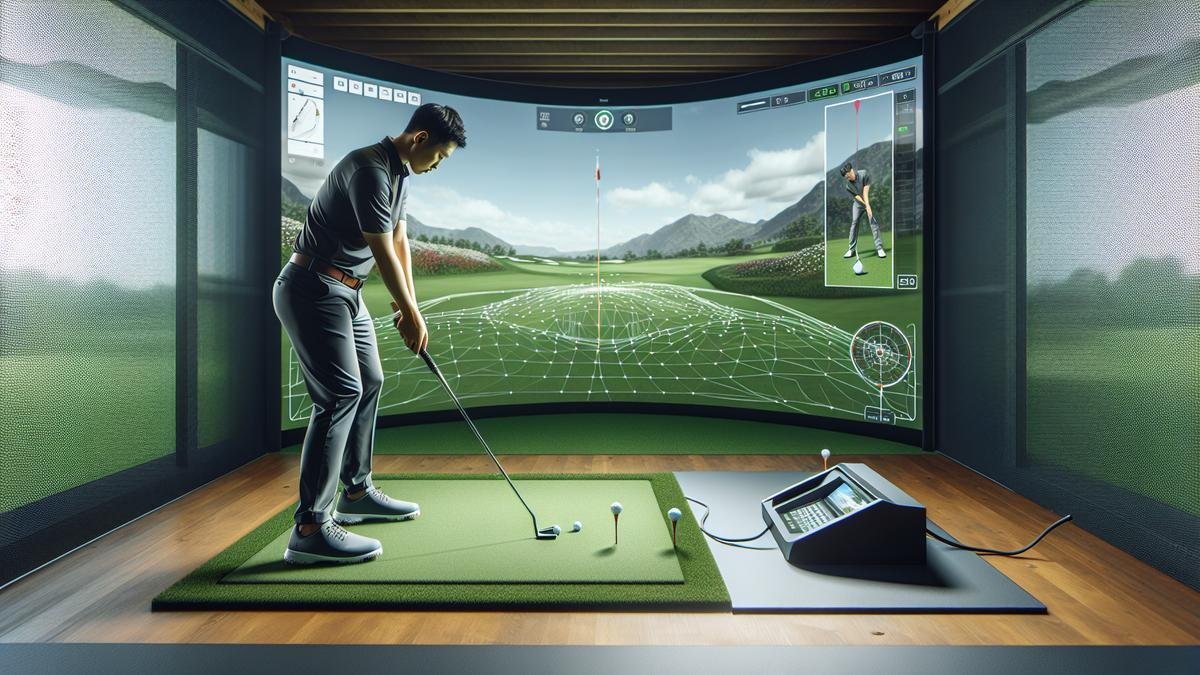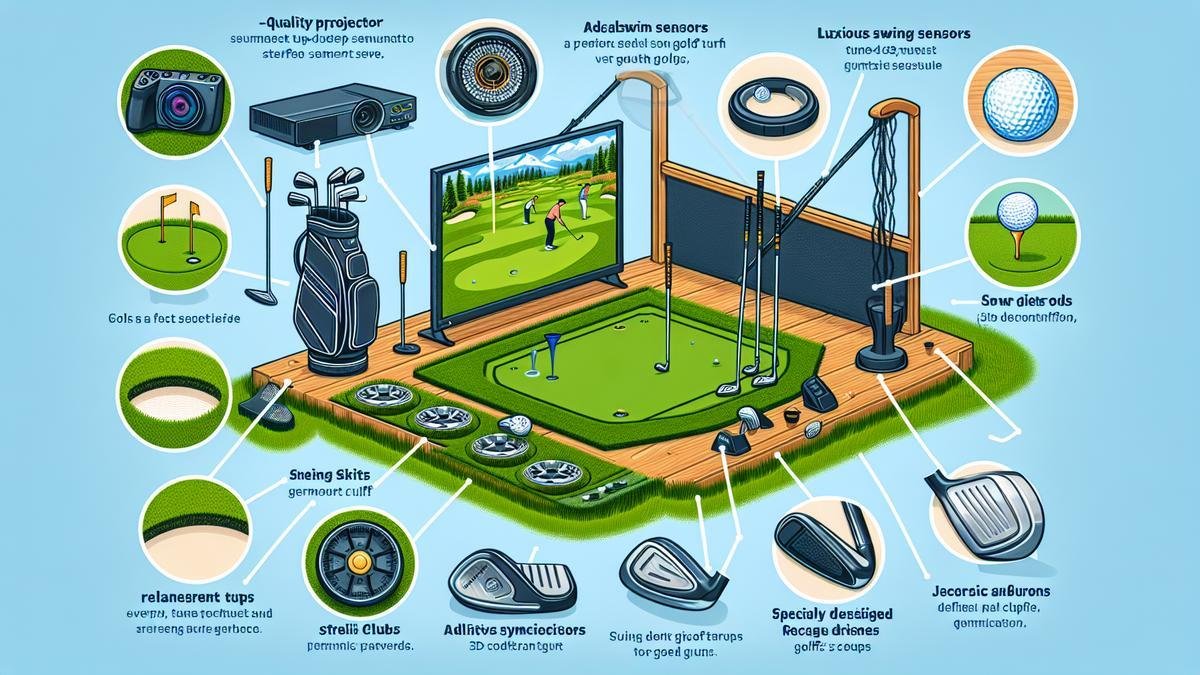Key Takeaways
- Choose the right space for your golf simulator setup.
- Set up a good screen for clear visuals.
- Use quality mats for a realistic feel.
- Get accurate sensors for precise feedback.
- Don’t forget to adjust lighting for better play.
Choosing the Right Golf Simulator for Your Setup
Factors to Consider for Your Golf Simulator Setup
When picking a golf simulator setup, consider these key factors:
- Space: Measure your area. Ensure enough room for your swing and the simulator equipment.
- Budget: Determine how much you want to spend. Golf simulators range from a few hundred to several thousand dollars.
- Features: Look for features that matter to you. Do you want realistic graphics, shot analysis, or multiple courses?
- Portability: If you plan to move your setup, consider a portable simulator.
- Installation: Some simulators are easy to set up, while others may need professional help.
Comparing the Best Golf Simulators on the Market
Let’s compare some of the top golf simulators. Here’s a table to help you see the differences:
| Simulator Name | Price Range | Key Features | Ease of Setup |
|---|---|---|---|
| SkyTrak | $2,000 – $3,000 | Real-time data, multiple courses | Easy |
| OptiShot | $400 – $1,000 | Affordable, good for beginners | Very Easy |
| TrackMan | $5,000 – $20,000 | Advanced analytics, pro-level | Moderate |
| Foresight Sports | $10,000 – $20,000 | High accuracy, great graphics | Moderate |
Understanding Golf Simulation Technology
Golf simulation technology is about accuracy and realism. Most simulators use sensors to track your swing and ball flight, providing instant feedback on your performance. Here are some common tech types:
- Camera-based: Uses high-speed cameras to analyze your swing.
- Radar-based: Measures ball speed and direction using radar.
- Infrared sensors: Tracks the ball’s path with infrared light.
These technologies work together to give you a realistic experience, making it feel like you’re on the course.
Setting Up Your Indoor Golf Simulator
Essential Equipment for Your Golf Simulator Setup
Getting started with your golf simulator setup means gathering the right gear. Here’s a list of essential equipment:
| Equipment | Description |
|---|---|
| Golf Simulator System | The heart of your setup. Choose one that fits your needs and budget. |
| Projector/Screen | A good projector with a large screen enhances the experience. |
| Launch Monitor | Tracks your swing and ball data for better practice. |
| Golf Mat | A quality mat simulates real grass and protects your floor. |
| Net | A net catches stray shots and keeps your space safe. |
| Computer/Tablet | Runs the simulator software and displays the data. |
Step-by-Step Guide to Setting Up Your Space
Setting up your indoor golf simulator doesn’t have to be a headache. Follow these simple steps:
- Choose Your Space: Find a spot with enough room. You’ll need at least 10 feet of depth and 8 feet of height.
- Install the Net: Set up the net to catch any missed shots. Make sure it’s securely fastened.
- Set Up the Mat: Place the golf mat in front of the net. Ensure it’s flat and stable.
- Position the Launch Monitor: Place the monitor behind the mat for accurate tracking.
- Mount the Projector: Install the projector at the right height and angle to project onto your screen.
- Connect Your Computer/Tablet: Set up the software and connect it to the projector and launch monitor.
- Test Everything: Hit a few balls to check if everything is working smoothly.
Tips for Optimizing Your Home Golf Practice
Want to make the most of your practice? Here are some handy tips:
- Lighting: Ensure your space is well-lit. Good lighting helps you see the ball clearly.
- Regular Updates: Keep your software updated for the best features and performance.
- Practice Routine: Set a schedule for practice. Consistency is key to improvement.
- Analyze Your Data: Use the launch monitor data to identify areas for improvement.
By following these steps and tips, you’ll be well on your way to enjoying a fantastic indoor golf experience.
Enhancing Your Golf Swing Analysis
How Golf Simulators Help with Swing Improvement
Golf simulators are a game-changer for your swing improvement. They let you practice indoors while giving you real-time feedback. You can swing, hit, and see how you did without stepping foot on the course. This is perfect for those rainy days or when you just can’t make it out to the greens.
Imagine being able to see your swing from different angles. Golf simulators show you the path of your club, your speed, and even where the ball goes. This way, you can spot what you need to work on. It’s like having a personal coach right in your living room!
Using Data to Perfect Your Golf Swing
Data is your best friend when it comes to improving your swing. Golf simulators collect tons of information every time you hit the ball. Here are some key metrics they track:
| Metric | What It Tells You |
|---|---|
| Club Speed | How fast you’re swinging the club |
| Launch Angle | The angle at which the ball leaves the club |
| Ball Spin | How much the ball spins after you hit it |
| Swing Path | The direction your club travels during the swing |
With this data, you can make smart changes. If your club speed is low, you might need to work on your strength. If your launch angle is off, it could be time to adjust your stance. The data helps you see what changes to make for better results.
The Importance of Accurate Golf Swing Analysis
Accurate swing analysis is key to improving your game. If the data isn’t right, your practice might not help at all. Golf simulators are designed to provide precise readings, allowing you to trust the feedback you receive.
When you use a golf simulator setup, you can focus on the right areas to improve. You won’t waste time on things that don’t matter. Instead, you’ll know exactly what to work on to take your game to the next level.
Virtual Golf Training Benefits
Why Virtual Golf Training is Gaining Popularity
Virtual golf training is becoming popular for a good reason. You get to practice your swing without worrying about the weather or course fees. It’s like having a golf course right in your living room! More people are discovering how fun and easy it is to use a golf simulator setup.
Here are some reasons why it’s gaining traction:
| Reason | Explanation |
|---|---|
| Convenience | Play anytime, rain or shine! |
| Cost-effective | Save on greens fees and travel costs. |
| Skill Improvement | Get instant feedback on your swing. |
| Fun Factor | Compete with friends from your couch! |
How to Make the Most of Your Indoor Golf Simulator
To really get the most out of your indoor golf simulator, you need to dive in. Here are some tips to help you:
- Set Up Your Space: Ensure you have enough room. Clear out the clutter so you can swing freely.
- Use Quality Equipment: Invest in a good golf simulator setup. The better the tech, the more accurate your practice will be.
- Practice Regularly: Just like any sport, practice makes perfect. Set a schedule and stick to it.
- Analyze Your Game: Use the data from your sessions to see where you can improve.
Engaging with Friends through Virtual Golf Training
Playing golf isn’t just about the game; it’s about the connections you make. With virtual golf training, you can easily invite friends over or connect online.
- Host Tournaments: Create friendly competitions. Who doesn’t love a little rivalry?
- Share Tips: Help each other improve. You can learn a lot from your buddies.
- Make it Social: Enjoy snacks and drinks while you play. It’s all about having fun together!
Perfecting Your Putting Practice
Techniques for Effective Golf Putting Practice
Putting can make or break your game. To master this skill, focus on a few key techniques:
- Grip: Hold the club lightly. A tight grip can lead to tension and bad strokes.
- Stance: Stand with your feet shoulder-width apart for balance.
- Alignment: Line your body up with the target. Use a line on the ball for guidance.
- Stroke: Keep your stroke smooth and steady. Think of it like a pendulum.
Integrating Putting Drills into Your Simulator Setup
Using a golf simulator setup can enhance your putting practice. Here are some drills to try:
| Drill | Description |
|---|---|
| Target Practice | Set a target and try to hit it from different distances. |
| Distance Control | Practice hitting putts of varying lengths. |
| Break Reading | Use the simulator to practice reading slopes and breaks. |
| Pressure Putting | Simulate high-pressure situations to improve your focus. |
Measuring Your Putting Performance with Simulators
To improve, you need to track your progress. Golf simulators can help you do just that. Here’s how:
- Stats Tracking: Most simulators keep track of your putts per round, showing where you can improve.
- Feedback: Use the data to analyze your strokes. Are you consistent? Do you miss more on certain lengths?
- Visuals: Some simulators provide graphics that show your ball’s path, helping you understand your mistakes.
Reviews and Recommendations for Golf Simulator Setup
Top Features to Look for in Golf Simulator Reviews
When diving into the golf simulator setup world, keep an eye out for these top features:
- Accuracy: You want a simulator with reliable data on your shots. Look for models that provide precise measurements of distance, speed, and angle.
- Realistic Graphics: A good visual experience enhances enjoyment. Check for high-quality graphics that mimic real golf courses.
- Ease of Use: Avoid complicated tech. Look for user-friendly interfaces and simple setup processes.
- Compatibility: Ensure the simulator works with your devices. Compatibility is key.
- Feedback and Analysis: Some simulators offer detailed feedback on your swing, helping you improve over time.
| Feature | Importance Level |
|---|---|
| Accuracy | High |
| Realistic Graphics | Medium |
| Ease of Use | High |
| Compatibility | Medium |
| Feedback & Analysis | High |
User Experiences with Different Golf Simulator Models
Hearing from other users can provide valuable insights. Here’s what some golfers say about their experiences:
- Model A: Users praise its accuracy but mention it can be tricky to set up.
- Model B: Many love the graphics and ease of use, but some feel it lacks in performance tracking.
- Model C: This model gets high marks for its feedback features, helping players improve their game, though some think it’s a bit pricey.
Making an Informed Choice for Your Golf Simulator Setup
Choosing the right simulator is like picking the right club for your shot. Consider your budget, space, and goals. Here are some tips:
- Budget: Set a budget before shopping. This helps narrow down your options.
- Space: Measure your area. Some simulators need more room than others.
- Goals: Think about what you want from your simulator. Are you looking to practice, play with friends, or both?
Conclusion
In a nutshell, setting up your golf simulator is about creating the perfect environment for practice and enjoyment. Remember, it’s not just about the equipment; it’s about how you use it. Choose the right space, invest in quality mats and screens, and don’t skimp on sensors for accurate feedback. With the right setup, you can turn rainy days into productive practice sessions right from the comfort of your home.
Whether you’re a seasoned pro or just starting out, a golf simulator can elevate your game. Don’t forget to analyze your data and keep your practice routine consistent. After all, practice makes perfect!
If you’re hungry for more tips and insights on golf simulators, visit huntergolfsimulator.com for a treasure trove of articles that will help you refine your game!
Frequently asked questions
What do I need for a golf simulator setup?
You need a projector, screen, simulator software, and a hitting mat. Don’t forget your clubs and the space to swing!
How much space do I need for a golf simulator setup?
You need about 10 feet in width and 10 feet in depth. Height is important too — aim for at least 9 feet!
Can I use my own golf clubs with a golf simulator setup?
Yes, you can use your own clubs! Just make sure they are compatible with the simulator.
Is a golf simulator setup good for beginners?
Absolutely! It helps you practice at home and improve without pressure. Perfect for any skill level!
How do I maintain my golf simulator setup?
Keep it clean! Dust your screen and check cables. Update your software regularly for the best experience.